Kasse Instructions - How to sell an abo card
As for ticket sales or kiosk item sales, open the desired sub-category, click on the desired voucher or subscription, which will be displayed on the right in the grey zone, then sell it by clicking on the orange bar.
Special feature for free-price vouchers (gift vouchers):
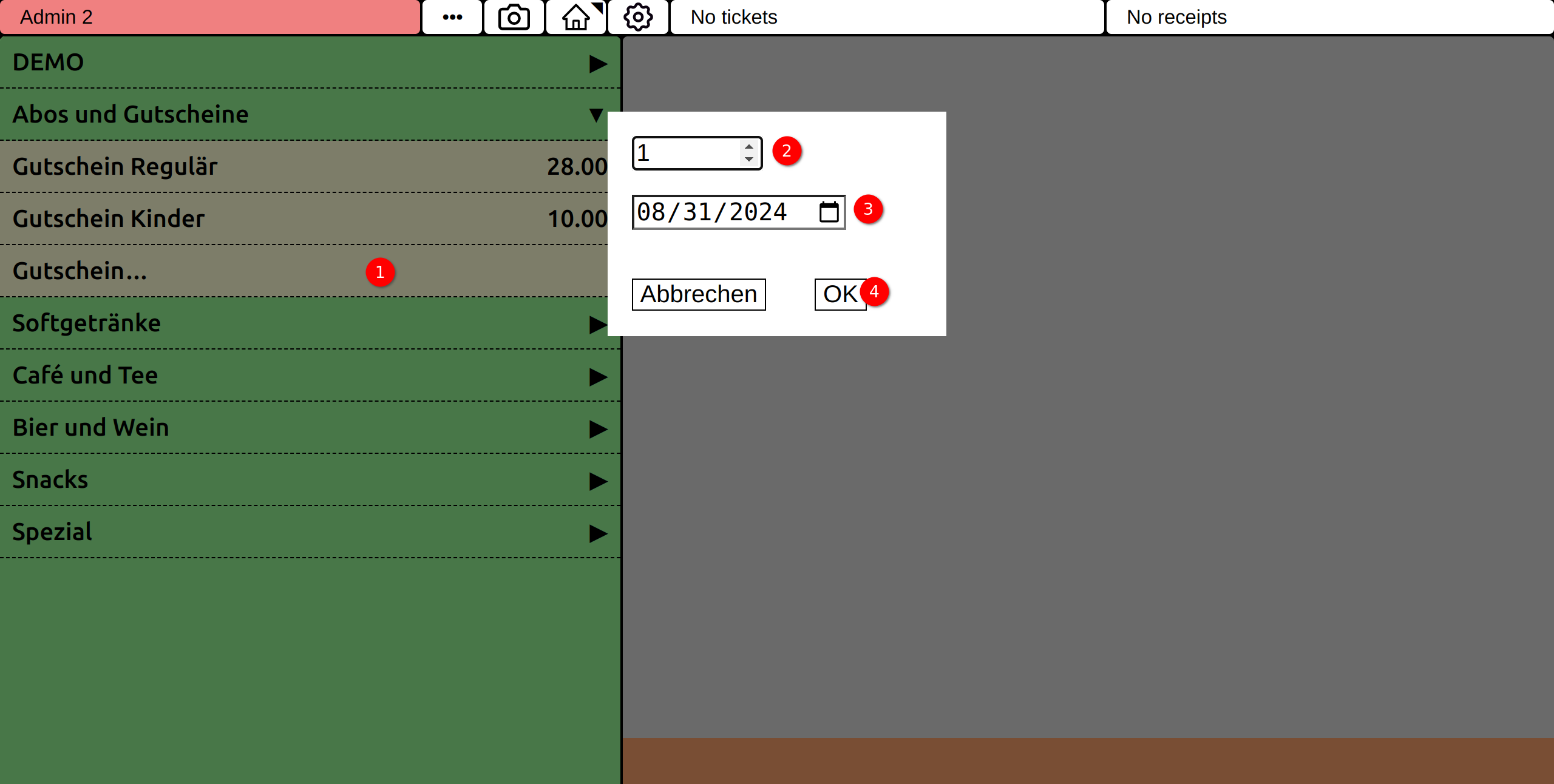
In the first field, enter the amount, e.g. 50.00. The voucher will then be displayed with this amount:
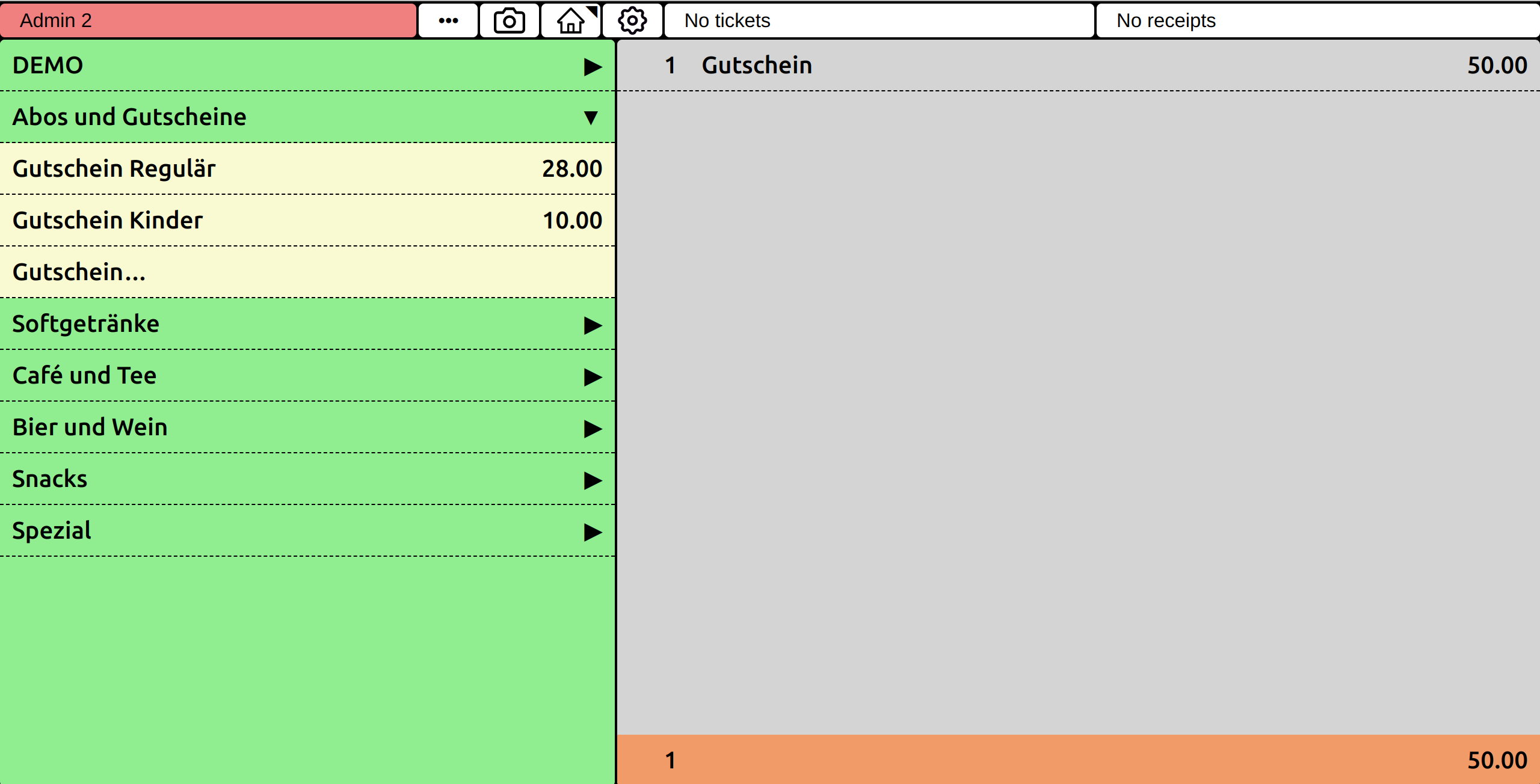
astuce
When you issue a subscription with QR-code, remember to inform customers that they can scan this QR-code themselves on their smartphone at any time to find out their session balance.